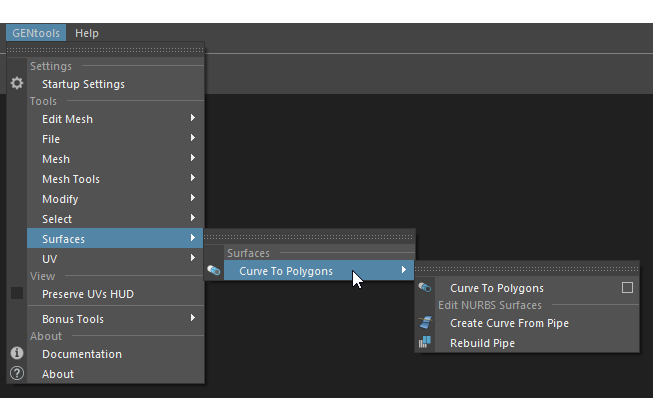The Curve To Polygons tool allows to quickly create simple pipes / cables with adjustable parameters and a basic UV mapping.
The tool also allows to extend NURBS curves by using the extrude function so you can position your control vertex with the manipulator in 3D space.
Single-click pipes
Convert your curve paths to polygon pipes in a single click. You can create and adjust multiple pipes simultaneously.
Extrude curves
Extend your curve shapes with the extrude function. Deleting a control vertex selects the previous vertex so you can delete multiple vertex in chain.
Create Curve From Pipe
Generate a curve path based on your pipe geometry and binds them together with a wire deformer.
Tool Location