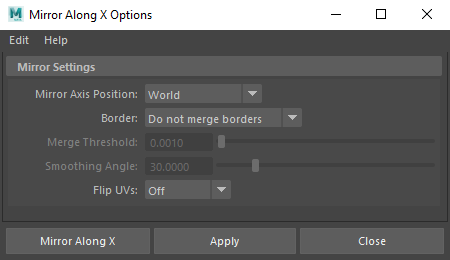The Mesh submenu contains tools for managing polygon meshes.
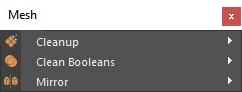
Cleanup #
The Cleanup submenu contains tools for cleaning up your scene and meshes.
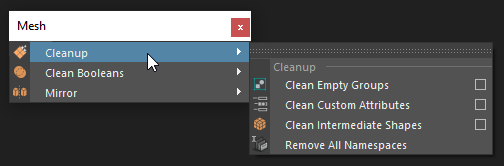
Clean Empty Groups #
Cleans up all the empty groups in the selection or in the entire scene.
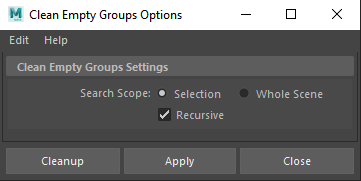
Clean Custom Attributes #
Cleans up all the custom attributes in the selection or in the entire scene.
Clean Intermediate Shapes #
Cleans up all the intermediate shapes in the selection or in the entire scene.
Remove All Namespaces #
Removes all the namespaces from the scene.
Clean Booleans #
The Clean Booleans are improved version of Maya’s native Mesh → Booleans. Unlike the native version, these boolean operations not leave traces behind like empty groups. Also, your object will keep the transformations and the parent of the first object in the selection list.
Mirror #
Mirrors the selected objects along the world axis. Works well as hotkeys.